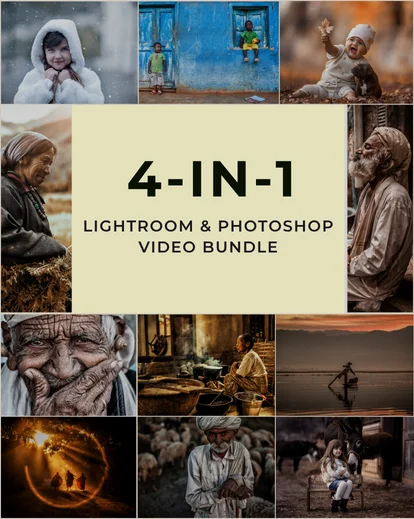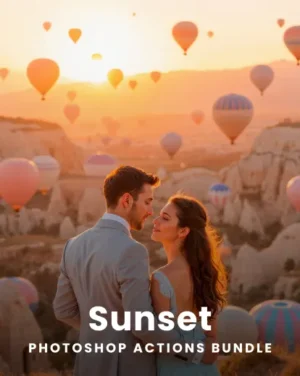Master Lightroom Photo Editing Tutorials and Transform Your Photos
Capturing the perfect photo isn’t always easy. Sometimes your images look flat, dull, or don’t reflect the moment you saw. That’s why Lightroom photo editing tutorials are essential.
This 4-in-1 video bundle guides you step by step, showing you how to enhance colors, sharpen details, remove distractions, and bring your photos to life. With RAW and JPEG files included, you can practice as you follow along and see real results.
Each tutorial is designed to build your confidence and creativity. You’ll gain practical skills to edit photos professionally, develop your own style, and make every image look polished, vibrant, and full of life..
What You'll Learn In The 4-in-1 Lightroom Photo Editing Tutorials Bundle
- Master Lightroom photo editing tutorials step by step
- Enhance colors, contrast, and vibrance
- Sharpen details and refine textures
- Remove unwanted objects and distractions
- Apply overlays and cinematic effects
- Develop your personal editing style
- Save and organize photos efficiently
- Edit both portraits and landscapes
- Work confidently in Lightroom, Photoshop, and Camera Raw
Key Highlights of Lightroom Editing Bundle
- 4-in-1 Video Bundle: Soul, Emotion, Bronze, Silver
- Total Duration: 5h 16m
- 20 video tutorials for portraits, landscapes, and cinematic edits
- Includes RAW, JPEG, and PNG files for hands-on practice
- Step-by-step Lightroom photo editing tutorials
- Works on Photoshop, Lightroom, and Camera Raw
- Perfect for beginners, enthusiasts, and professionals
Explore The 4-in-1 Lightroom Photo Editing Tutorials Bundle
1. Soul Collection
The Soul Collection teaches you how to bring life and emotion to your portraits. Through 10 video tutorials, you’ll master Lightroom portrait editing tutorials, adjusting colors, refining tones, and enhancing textures to make every subject stand out.


Tutorial Details:
- Duration: 1h 23m
- What’s Included:
– 5 videos
– 5 RAW Images
– 5 JPEG
– 5 Finished Images
– 1 PS Action - Tools Used: Lightroom & Photoshop
2. Emotion Collection
The Emotion Collection helps you elevate your portrait edits with precision. Five practical tutorials show you how to sharpen details, balance contrast, and enhance vibrance, giving you the skills for editing portraits in Lightroom confidently.


Tutorial Details:
- Duration: 1h 09m
- What’s Included:
– 5 videos
– 5 RAW
– 5 JPEG
– 5 Finished Images
– 1 Overlay - Tools Used: Lightroom & Photoshop
3. Bronze Collection
The Bronze Collection guides you to create cinematic, professional-looking images. With five step-by-step tutorials, you’ll learn techniques like brightening photos, enhancing saturation, and removing distractions, perfect for a Lightroom cinematic photo editing tutorial workflow.


Tutorial Details:
- Duration: 1h 14m
- What’s Included:
– 5 videos
– 5 Original Images
– 5 Finished Images
– 4 overlays
– 2 Files - Tools Used: Lightroom & Photoshop
4. Silver Collection
The Silver Collection focuses on perfecting both portraits and landscapes. Ten tutorials teach you how to apply overlays, fine-tune lighting, and polish every detail, ideal for editing landscape photos in Lightroom and refining your overall editing style.


Tutorial Details:
- Duration: 1h 30m
- What’s Included:
– 5 videos
– 5 Original images
– 5 Finished Images
– 5 Overlays
– 1 File - Tools Used: Lightroom & Photoshop
Who Will Love This Bundle
- Beginners wanting step-by-step Lightroom photo editing tutorials
- Intermediate users wanting to boost their creative editing skills
- Photography students building a solid editing foundation
- Digital artists and content creators working on portraits or landscapes
- Professionals refining workflows for consistent, polished results
Frequently Asked Questions
This bundle includes four collections—Soul, Emotion, Bronze, and Silver—with over 6 hours of Lightroom and Photoshop tutorials and practice files.
This bundle offers 6 hours and 27 minutes of step-by-step Lightroom and Photoshop tutorials you can follow at your own pace.
This 4-in-1 bundle teaches you how to find your editing style in Lightroom through hands-on tutorials that help you explore tones, colors, and effects to create a signature look.
You can follow along using any version of Photoshop, Lightroom, or Camera Raw. The tutorials also make use of the Nik Collection (free from Google) for extra creative effects.
This bundle covers portrait and landscape photo editing with real examples like newborn, children, animal, and maternity shots.