Results You Can Achieve With These Actions
Baby Soft Skin Photoshop Action

Retouching Baby Photoshop Actions

Baby Boy Photoshop Actions

Baby Girl Photoshop Actions

Baby Red Skin Remover Photoshop Action

Vignette Baby Photoshop Actions

Baby Eyes Photoshop Action

Categories Of Actions Included
-
Baby Soft Skin Photoshop Action
-
Baby Red Skin Remover Photoshop Action
-
Baby Eyes Photoshop Action
-
Baby Boy Photoshop Actions
-
Baby Girl Photoshop Actions
-
Vignette Baby Photoshop Actions
-
Retouching Baby Photoshop Actions
Extended Commercial License
✔️ Use freely for unlimited personal and client photography projects
✔️ Sell final products like prints, photo books, or digital downloads using your edited images
✔️ Share your edited work on social media, websites, and in promotional content
❌ You may not resell, share, or distribute the original preset files in any form
Editing babies has never been so easy” – Yes, that’s right, editing newborn photos has never been easy. More than 25+ Baby Photoshop Actions to make your photo look GREAT!!
Bonus: Video Instructions Included
Perfect Newborn Actions: Soft, Dreamy Baby Edits
Capture the precious innocence of newborns with these Perfect Newborn Actions. They gently smooth skin tones, reduce redness, and add a soft, dreamy glow that highlights every delicate detail. With just a few clicks, your photos look professionally polished, preserving the baby’s natural charm.
Perfect for close-up shots, these actions enhance skin tones without compromising the baby’s authentic features. Subtle highlights and shadows bring out the tiny details, like eyelashes and fingers, ensuring every image feels personal and lifelike.
Fully customizable, you can adjust exposure, contrast, and warmth to fit your unique style. Compatible with Photoshop, these actions integrate easily into your workflow for quick, consistent edits..


Give every newborn photo a timeless, classic feel with actions that create a soft, airy look. These presets add gentle light, pastel tones, and a slight fade, perfect for creating dreamy, magazine-quality portraits.
Versatile and effective, they work beautifully in both natural and studio lighting, ensuring every shot looks polished and professional. The delicate color grading keeps skin tones natural while enhancing the overall mood of the image.
With easy adjustments and full compatibility with Photoshop, these actions streamline your editing process, letting you focus on capturing moments that matter. Pair them with our Newborn Lightroom Presets for even more creative options and consistent edits.
Frequently Asked Questions
They are pre-recorded steps that enhance photos with one click, perfect for newborn portraits.
They work with Adobe Photoshop CS5, CS6, and all CC versions on Windows and Mac.
Yes, you can adjust opacity, blend modes, and layer masks to suit your style.
No, just Photoshop is required—no extra plugins needed.
Typically, digital products are non-refundable, but check PhotoWhoa’s refund policy for specifics.




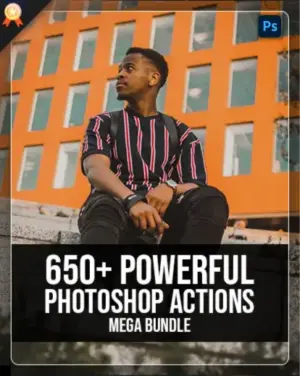
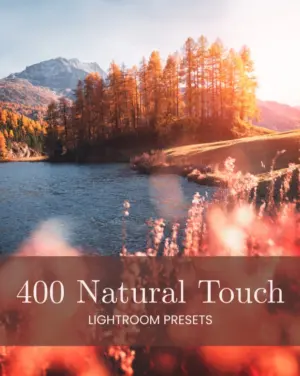
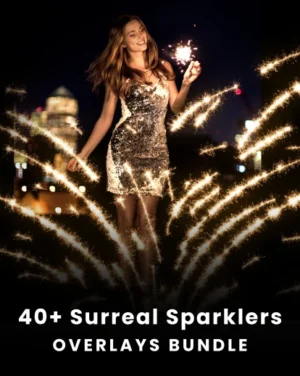
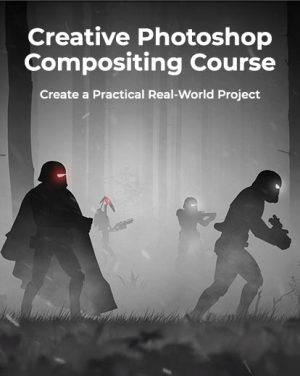
Reviews
There are no reviews yet.