Master the Challenges of Landscape Photography Editing
Wanting to learn the art of landscape photography requires a full understanding of the daunting challenges you may face in the process, making a landscape photography editing tutorial a necessity. It could be that Mother Nature doesn’t seem to favor you as you are trying to take the perfect shot.
The skies may look so washed out, making it look like you are shooting a blank canvas, instead of the bright and vibrant skies you are intending to capture. You may also experience problems with blurry images. Fortunately, this tutorial is now around to guide you in landscape photography editing and produce your intended results.
Incredible Photography Tutorials Included In This Bundle
New York Cityscape Editing Tutorial [16 Min]
Brooklyn Bridge Editing Tutorial [12 Min]
Sunset in Dubai Editing Tutorial [17 Min]
Sligachan Landscape Editing Tutorial [09 Min]
Sunset in Venice Editing Tutorial [17 Min]
Lonely Rock Editing Tutorial [13 Min]
Cold Norway Landscape Editing Tutorial [16 Min]
Portovenere Seascape Editing Tutorial [15 Min]
Eiffel Tower Night Editing Tutorial [17 Min]
The Source Waterfall Editing Tutorial [08 Min]
Lavender Fields Editing Tutorial [13 Min]
Braies Lake Reflection Editing Tutorial [07 Min]
1. New York Cityscapes Editing Tutorial
This short video tutorial, lasting around 16 minutes, provides information on editing a landscape image. It comes with an NYC image, which utilizes basic sharpening and highlights for editing through Lightroom. Photoshop is then used to give the sky colors and add some finishing touches.


Tutorial Details:
Duration: 16 Mins
What’s Included:
– 1 video,
– 1 Original RAW image
– 1 original JPEG
– 1 Finished Images
Tools Used: Lightroom & Photoshop
2. Brooklyn Bridge Editing Tutorial
In this 12-minute video tutorial, you will learn how to take advantage of Lightroom in editing the Brooklyn Bridge, specifically in terms of its saturation and temp. It also tackles how to increase clarity and add a water reflection to boost the image’s clarity.


Tutorial Details:
Duration: 12 Mins
What’s Included:
– 1 video,
– 1 Original RAW image
– 1 original JPEG
– 1 Finished Images
– Disclaimer pdf
Tools Used: Lightroom & Photoshop
3. Sunset in Dubai Editing Tutorial
This 17-minute video features the magnificent sunset in Dubai and how to use Lightroom to make this golden hour more vibrant. It also covers the basics of using Photoshop to edit and change the sky and add clarity.


Tutorial Details:
Duration: 17 Mins
What’s Included:
– 1 video,
– 1 Original RAW image
– 1 original JPEG
– 1 Finished Images
Tools Used: Lightroom & Photoshop
4. Sligachan Landscape Editing Tutorial
With the help of this 9-minute video, you can transform a Sligachan image in such a way that it has some warmth and a more endearing sunset look. You will discover the secrets to using Lightroom for temp and to make the image brighter and Photoshop to boost clarity and color.


Tutorial Details:
Duration: 09 Mins
What’s Included:
– 1 video,
– 1 Original RAW image
– 1 original JPEG
– 1 Finished Images
Tools Used: Lightroom & Photoshop
3. Sunset in Venice Editing Tutorial
Add warmth to the image in this 17-minute video by using Lightroom to change temp and add highlights. You can also add the color red using Photoshop and make the image clearer and brighter.


Tutorial Details:
Duration: 17 Mins
What’s Included:
– 1 video,
– 1 Original RAW image
– 1 original JPEG
– 1 Finished Images
Tools Used: Lightroom & Photoshop
6. Lonely Rock Editing Tutorial
Here, you will learn how to use Lightroom to merge lonely rock images. It’s just a 13-minute tutorial but it will enlighten you to a lot of things relevant to landscape photography editing. You will even know how to add contrast and vibrance to your images and use Photoshop for cropping and cleaning and integrating the right colors and tones.


Tutorial Details:
Duration: 13 Mins
What’s Included:
– 1 video,
– 3 Original RAW images
– 1 Finished Images
Tools Used: Lightroom & Photoshop
7. Cold Norway Landscape Editing Tutorial
Get to know how to improve the vibrance of an image by adding the right colors and provide it with the correct saturation and contrast through this 16-minute video tutorial. It also provides information about cropping and how to deal with tones with the aid of Photoshop.


Tutorial Details:
Duration: 16 Mins
What’s Included:
– 1 video,
– 1 Original RAW image
– 1 original JPEG
– 1 Finished Images
– Disclaimer pdf
Tools Used: Lightroom & Photoshop
8. Portovenere Seascape Editing Tutorial
In this 15-minute informative video, you will understand how to use Lightroom to change the color of the image. You can also improve its brightness, add contrast, and get rid of any unnecessary and unwanted elements using Photoshop.


Tutorial Details:
Duration: 15 Mins
What’s Included:
– 1 video,
– 1 Original RAW image
– 1 original JPEG
– 1 Finished Images
Tools Used: Lightroom & Photoshop
9. Eiffel Tower Night Editing Tutorial
In this 17-minute tutorial, you will learn how to merge 3 images with the Eiffel Tower as the subject and give the result more vibrance and brightness through Lightroom. It will also enlighten you to Photoshop and the basics of using it for proper cropping, adding contrast, and eliminating elements.


Tutorial Details:
Duration: 17 Mins
What’s Included:
– 1 video,
– 3 Original RAW imagea
– 1 Finished Images
Tools Used: Lightroom & Photoshop
10. The Source Waterfall Editing Tutorial
The 8-minute video helps you understand how to use Lightroom properly when it comes to giving an image a warm tone through tints and contrasts. It will also guide you in using Photoshop to give an image clarity, crop it, and take out certain items and elements from it.


Tutorial Details:
Duration: 08 Mins
What’s Included:
– 1 video,
– 1 Original RAW image
– 1 original JPEG
– 1 Finished Images
Tools Used: Lightroom & Photoshop
11. Lavanda Fields Editing Tutorial
You will also learn a lot from this 13-minute video tutorial. It is a good way to learn how to pop vibrant colors into the image and improve its visibility by using appropriate highlights, contrast, shadows, and saturation. Improve the clarity of the image with the help of Photoshop, too.


Tutorial Details:
Duration: 13 Mins
What’s Included:
– 3 videos
– 1 Original RAW image
– 1 Original JPEG
– 1 Finished Images
Tools Used: Lightroom & Photoshop
12. Braies Lake Reflection Editing Tutorial
This 7-minute video will enlighten you about ways to add contrast to images. You will also know how to sharpen it and bolster its saturation.


Tutorial Details:
Duration: 07 Mins
What’s Included:
– 1 video,
– 1 Original RAW image
– 1 original JPEG
– 1 Finished Images
Tools Used: Lightroom & Photoshop
Key Benefits of the Landscape Photography Editing Tutorial
This 2-hour 45-minute tutorial covers everything you need to elevate your landscape photography, from fixing washed-out skies to sharpening details and enhancing tones. You’ll learn how to:
- Use Lightroom for highlights, sharpening, and warmth
- Add cinematic tones and sky effects in Photoshop
- Boost clarity, saturation, and contrast for vibrant results
- Crop, straighten, and remove distractions with ease
Frequently Asked Questions
You’ll master editing techniques for landscapes and cityscapes, including color grading, contrast enhancement, sky replacement, clarity adjustments, and cinematic finishing in Lightroom and Photoshop.
This bundle is ideal for photographers, retouchers, and creatives who want to create professional, cinematic-quality landscape and cityscape images.
It includes 12 in-depth tutorials covering famous cities, iconic landmarks, and natural landscapes across different seasons and lighting conditions.
Yes. Each tutorial includes original RAW files, JPEGs, and finished images for practice and guided learning.
It combines cinematic, high-impact results with practical Lightroom and Photoshop workflows, emphasizing creative vision and technical precision.
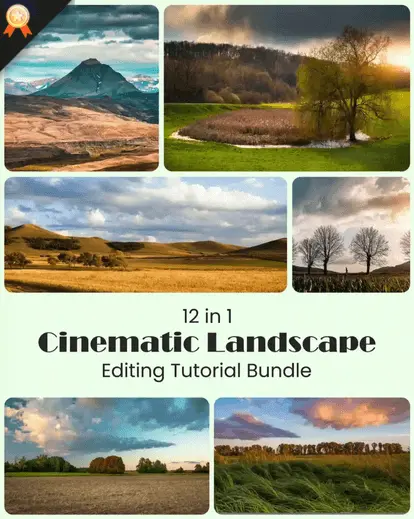



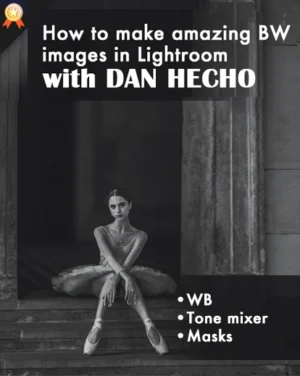
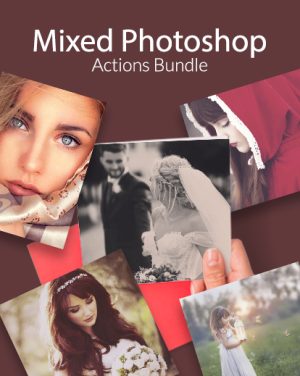
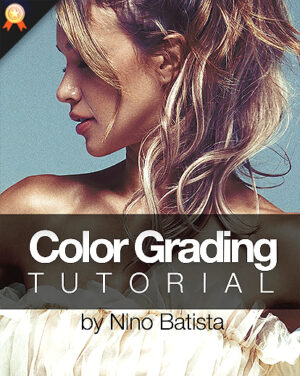

Reviews
There are no reviews yet.