Image Composite Editor - Composite Your Images In 1-Click














Glimpses Of Editing In This Image Composite Editor
Imagine & Then Create Composite Image With StudioMagic
There is nothing quite as enticing to the soul of a photographer than the possibilities of a composite image maker in composite photography
Composite photos open up the unlimited potential to the imagination.
What if you could add sunbeams to the ambient light to change the mood of the photo?
Or instantly add personality to a boring photo with an edgy grunge look?
All these possibilities and much more are available to you through the magic of Photoshop. So why are you not taking advantage of them?
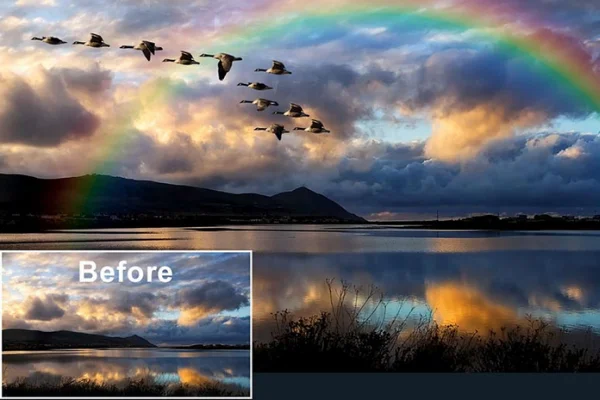

One problem is a lack of time. Mastering the many Photoshop tools necessary to create stunning composite photos is a lengthy trial-and-error process.
And when you’re running a photography business, time is money.
And that brings us to the next problem: money. Purchasing the composite photo software and training you need can take a huge chunk out of your bottom line which may be difficult to earn back.
Wouldn’t it be great if you could create any composite photo you could imagine…with just one click? Well, now you can with this image composite editor you can.
The Composite Image Maker You’ve Been Waiting For…
StudioMagic puts five spectacular tool sets at your immediate disposal, allowing you infinite possibilities for creation.
For example, you can add clouds, moon, stars, or even a rainbow to a dull sky to instantly take your photos from dull to intriguing. Or you can instantly create compelling composite photo of water or mirror reflections.
These are just a few of the stunning options available with this image composite editor.
The tools are built right into Photoshop panels to give you incomparable ease of use.


This photo composite software is 100% compatible with Photoshop versions 2014-2022.
The ability to accomplish hours of work in just one click will be a huge asset to novices as well as seasoned professionals.
It will eliminate the novice’s costly learning curve and simplify the expert’s workflow to increase efficiency.
Just imagine wowing prospective customers as you demonstrate the magic of transforming their photos from the ho-hum to the extraordinary right before their eyes.
They will find your magic irresistible.
A Sneak Peek Into These Five-Star Tools
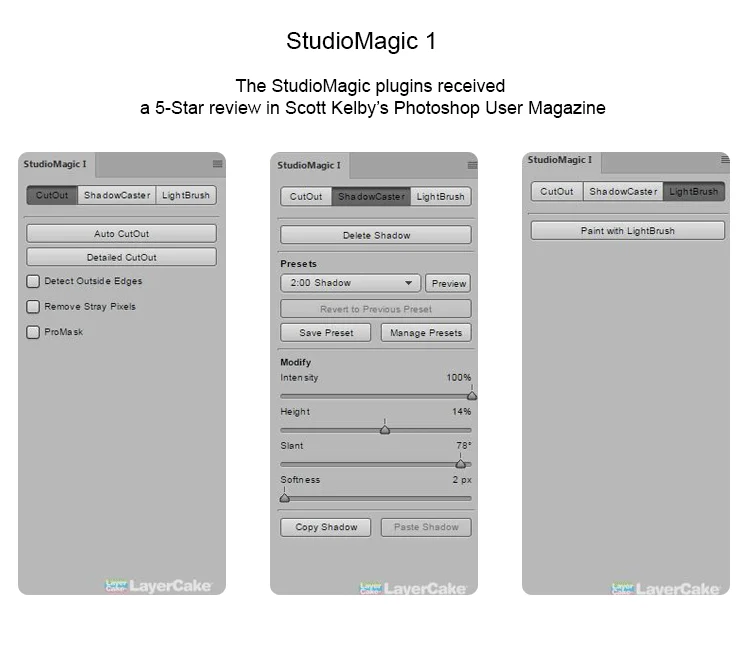
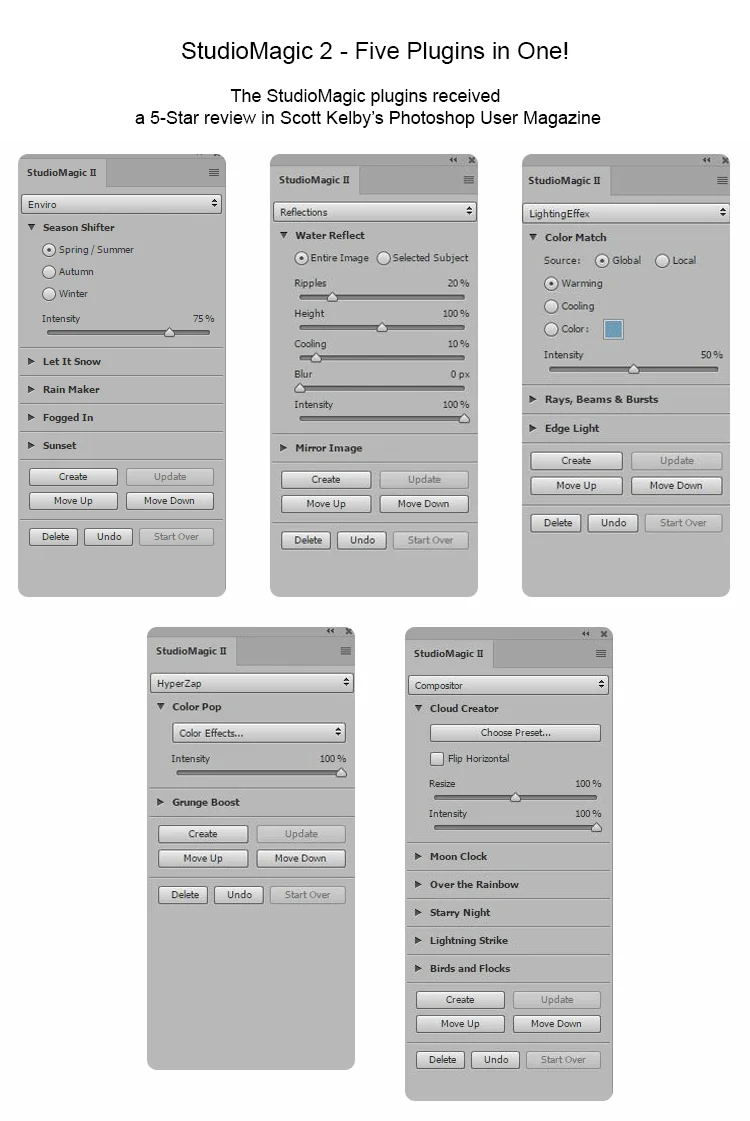
Here's What Others Have To Say
2 Compositing Tools For Composite Photo: Studiomagic 1 and Studiomagic 2
This Image Composite Editor Includes the Following Toolsets:
Enviro: to Add Photo Effects for Different Seasons
Lightingeffex: Add Light Effect to Photo Online to Create Effects That Mimic Those of Natural Light
Reflections: for Nuanced Images of Water and Reflection Photo Edit
Compositor: to Easily Add Popular Image Enhancements Like a Moon, or Lightning, Add rainbow effect to photo.
Hyperzap: to Give Photos a Contemporary Edge Using Color Pop or Grunge Effect
Compatibility
- Compatible With Both MAC & Windows OS
- StudioMagic is compatible with Photoshop versions 2014-2022 V23.3.1
- It Does Not Work With Photoshop Elements, Photoshop CS5, CS6
- Layercake Backgrounds and Action Sets Work with Any Version of Photoshop
- Action Sets Are Not Supported in Photoshop Elements But They May Run in the Most Recent Versions.
- Backgrounds Can Be Used with Any Application That Opens a Jpeg File
- Layered PSD & Tiff Sheets Can Be Used with Any Application Which Uses and Builds Layers
Note: Action Sets Are for Photoshop Only. Actions Will Not Work with Other Editing Programs.
A Magical Photo Composite Software That Will Create Wonders
This all probably sounds too good to be true. And in a way, it is.
It would cost hundreds, possibly thousands, of dollars to purchase the equivalent tools and training anywhere else.
You don’t have to do that, though. This image composite editor only costs $249 from PhotoWhoa.
And even better: right now, you can purchase StudioMagic at a whopping 80% discount, at a price of just $49.95.
To get the best out of this amazing tool, check out compositing tips for Photoshop here.
That’s a truly magical deal on a magical product. But like any kind of magic, it won’t be around for long.




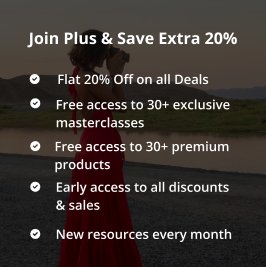


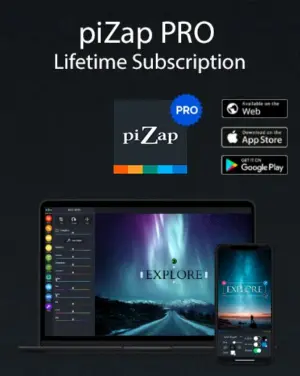
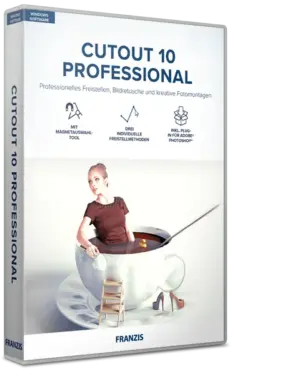
[email protected] –
Looking forward to using it
Rose –
I had been looking for this product for a while based on reviews. I submitted a recommendation to PhotoWhoa (one of my go-to sites for photography products) and they responded with a link to the product that was already available on their site. (How fortunate.) Needless to say, I purchased right away. I haven’t used, but I am an advanced PS and plugin user and have no doubt based on ALL the reviews that this will be an absolute asset – at an awesome price!! You’re probably not going to beat this deal.
[email protected] –
Hi! It’s a short time since I have Studio Magic but I ‘ve tried some reflections and lighting effects and it’s amazing the change in my photos. One step further!
Thanks a lot!
[email protected] –
I’ve really loved my Studio Magic…………… one of the best products that I’ve bought to facilitate my editing. Thanks.
Allysa Carberry –
Great product. Works great with my images
[email protected] –
Excellent piece of kit!
[email protected] –
Great compositing tools. Love the create shadow feature. Quick and easy to use, gives realistic results. Wish there was some way to make my own presets for SutdioMagicII.
ALAN WHEETMAN –
It is worth the price for the ‘shadow maker’ alone. Everything just works but what impresses me the most is that it work simply and quickly.
Nancy Brizendine –
Adds effects that are fun and easy to add to my composites. Nice plugins to add to PS.
[email protected] –
With studio magic creating became a lot easier you can look at different scenes easily
[email protected] –
With studio magic creating became a lot easier
Bruno Parent –
I have been using it for a few months…just love the results and how easy it is to use !
Tom Pickering –
StudioMagic I & II bring so many tools to Photoshop, simplifying things that would take so much extra time if done manually.
Alan Jackson –
I own a number of Studio Magic products, and this complements the others and has improved my finished result no end
doofusmusic –
Very easy to use and to get realistic results … pretty much effortless!
ROBERT HAYSON –
I have owned 1&2 for about a year now.It make me look like a Pro
John Scott –
I have owned 1&2 for about a year . I think it is brilliant,really makes life a breeze.
allen nguyen –
Looks very good! Can’t wait to use it!