A Hassle-Free Picture Cutting Tool: Photocut Remove Background PNG
Today more than ever, quality photos can be a source of profit.
With online shopping platforms like Craigslist, Ebay, and Facebook Marketplace taking our economy by storm, posted images can make or break a sale.
So it’s more important than ever to have the best tools and equipment at your disposal. One element that should not be overlooked is your picture cutting tool.
Super PhotoCut Pro makes it easy to cut out background images using your Mac computer.
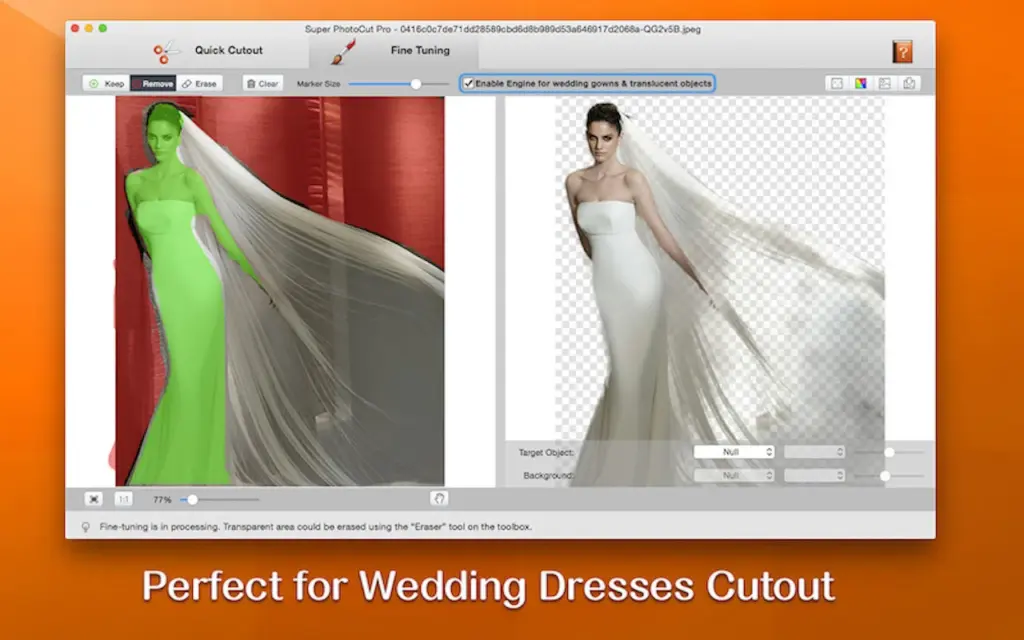

No technical skill or expertise is required to use this cutting tool. You don’t even need to use PhotoShop.
Simply mark your foreground image with a red rectangle, and the tool will do the rest for you within minutes.
Best of all, the task can be accomplished quickly, unlike the hours spent when using other programs.
The task becomes much quicker and easier if you need to create an online presentation for your business. Your photos will also be flawless.
Do you need to sell some items on EBay or Facebook Marketplace? Now, you can post the best photos of your sale items, greatly increasing the chances of finding buyers who want to pay top dollar.
Or perhaps you want to create some unique images for your own enjoyment or to share with friends and family. Super PhotoCut Pro gives you many creative options for making your photographs into eye-catching works of art.
One Simple Photo Cutter Tool, Many Fabulous Features
- Instantly and accurately remove background from image.
- Smart Algorithm: Cuts object out with critical precision. It enables extremely fast operation with great results on any image, minimizing the amount of work you need to put in.
- Supports almost all image formats: JPG,BMP,PNG,GIF, and Raw
- Separates foreground from background easily. You can live preview the final effect.
- Transparency Processing Supported. Exports to Transparent PNG images.
- Zooms to any level necessary, allowing you to inspect details while quickly navigating your image.
- Creates isolated images with colored or transparent backgrounds. Or imports your favorite picture as the background image
- Undo / Redo: never fear that a mistake will ruin your work.
- Configurable Auto-Brush-Size: The mark size adapts dynamically to your zoom level so that you can easily zoom in to make detailed edits.
- 20 kinds of background transition effects are available for you to choose from:
- Instantly and accurately remove background from image.
- Disc Blur
- Gaussian Blur
- Box Blur
- Motion Blur
- Zoom Blur
- Color Controls
- Exposure Adjust
- Gamma Adjust
- Hue Adjust
- Vibrance
- Color Invert
- Color Posterize
- Chrome
- Fade
- Instant
- Mono
- Process
- Sepia Tone
- Vignette
- Transfer
Compatibility
- Mac OS X 10.7 or later (including macOS Sierra)
Watch This Ultimate Picture Cutting Tool In Action Below
Some Examples of PhotoCut Results Below
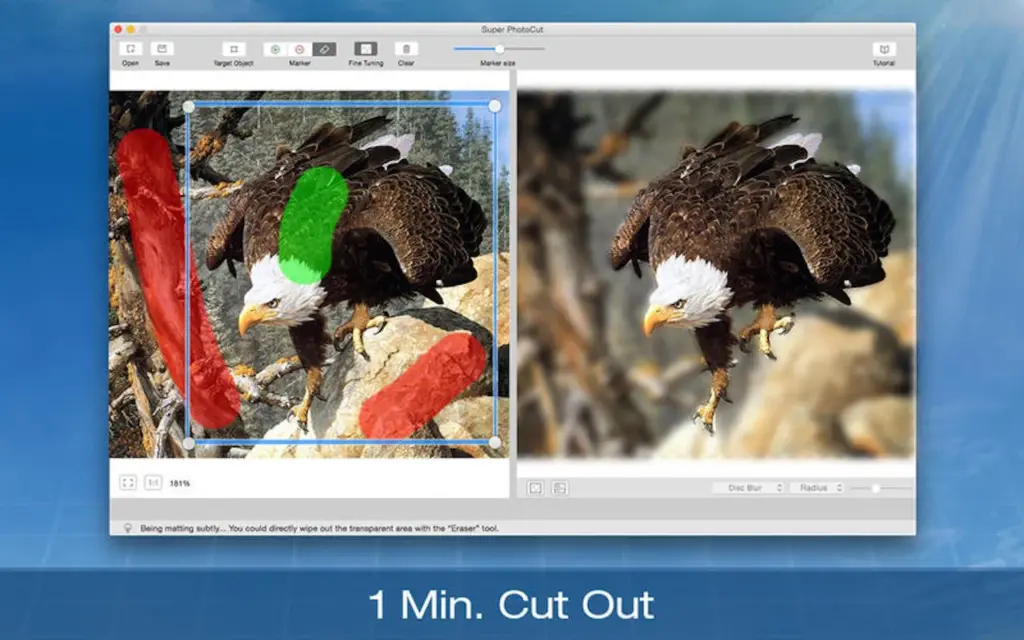

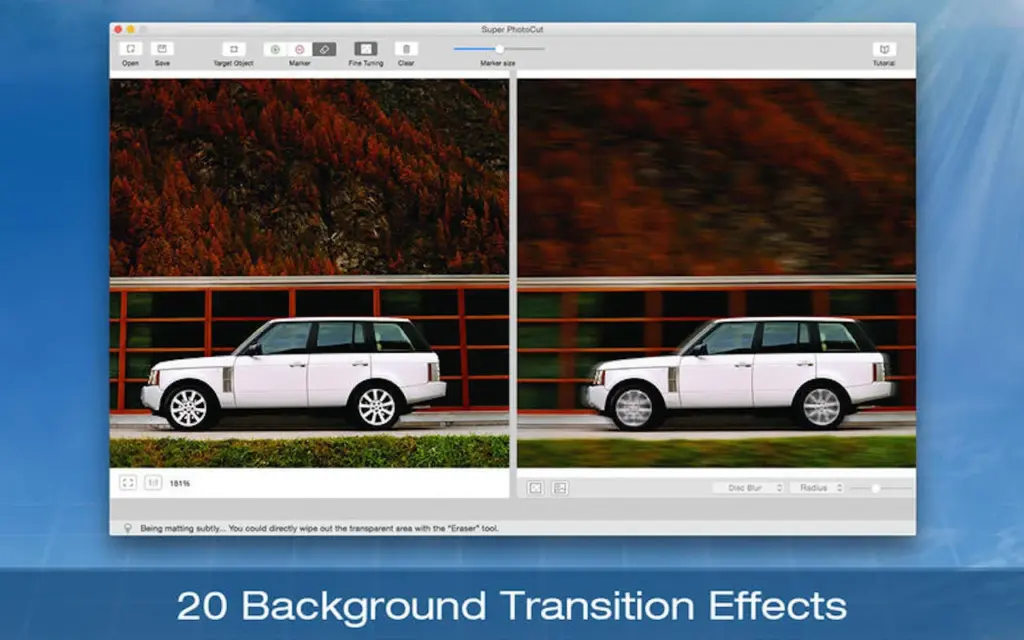

Super Photocut Pro: The Best Solution For Your Picture Cutting Needs

This picture cutting tool is indeed a lifesaver. You will wonder what you ever did before you had it.
Other picture-cutting tools exist, the most common of which is Photoshop. However, removing the background from a picture in Photoshop is time-consuming.
You can gain a significant competitive edge in online markets by dramatically reducing the time required to produce quality photos.
If you want to purchase a tool that works more efficiently, the cost can often be exorbitant, reducing your profits.
However, Super PhotoCut Pro is now available for a one-time cost of just $29.99.
That’s a $20 discount from its usual modest $49.99 price tag.
That’s a pretty incredible deal, especially when you consider the extensive repertoire of dramatic features included. Now, you can remove the background from a photo with just a click!

Purchase Super PhotoCut Pro Today For Instant Profitable Results!
FAQs
Yes, the presets are compatible with Lightroom Mobile.
The total bundle size is typically between 1–3 GB, depending on the content.
It’s ideal for travel, street, and landscape photographers of all skill levels.
Yes, the bundle works seamlessly on both Windows and macOS.
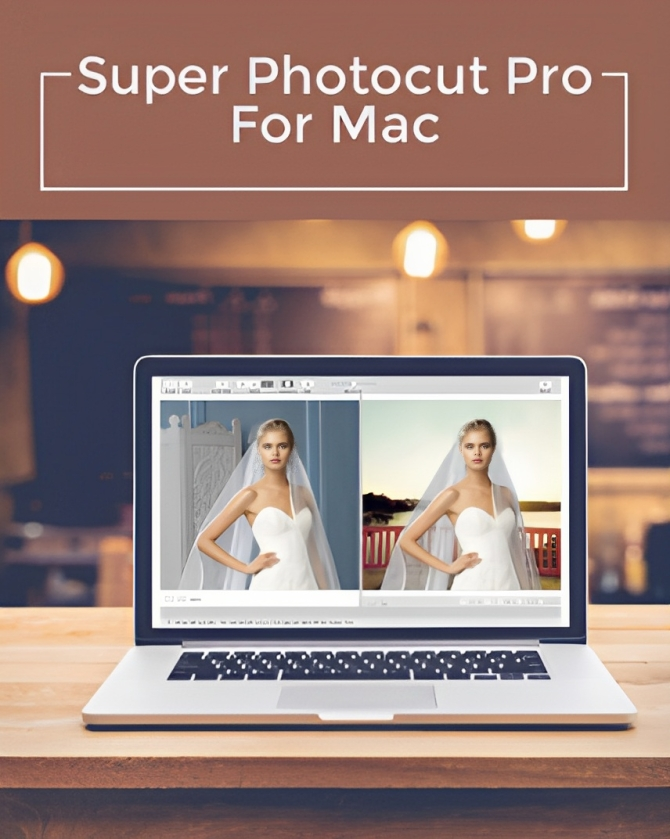



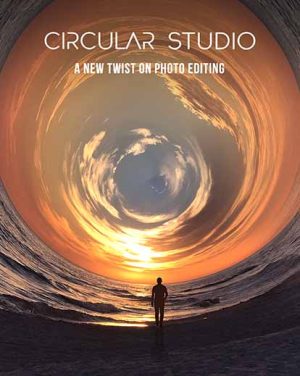



BobR –
The tool is amazing. It makes photo cutout really simple. Time saver.
T. Suresh –
Simple, fast & easy to use. Good for most normal situations.
[email protected] –
Ok, I was sceptical, so tried the demo version. It works. It’a a really fast simple little package and it does the job for all the images I tried it on. I’m really glad I got it. Thank you Photowhoa!
Amruta –
You’re welcome Richard, glad you liked it.