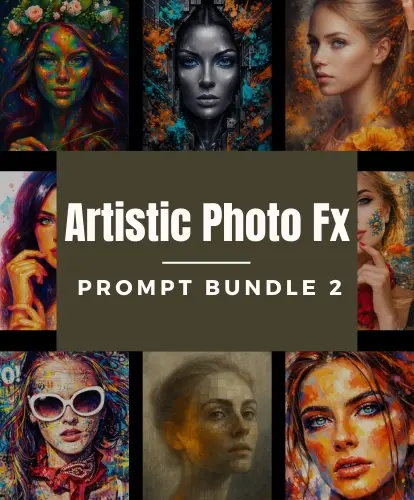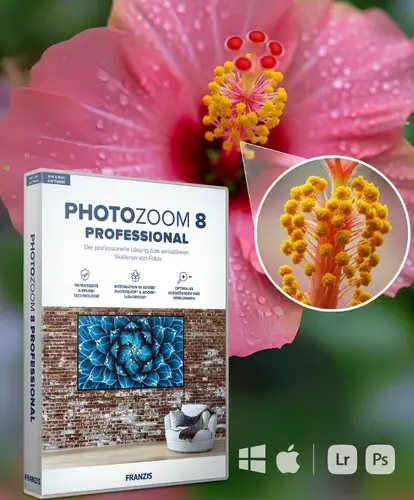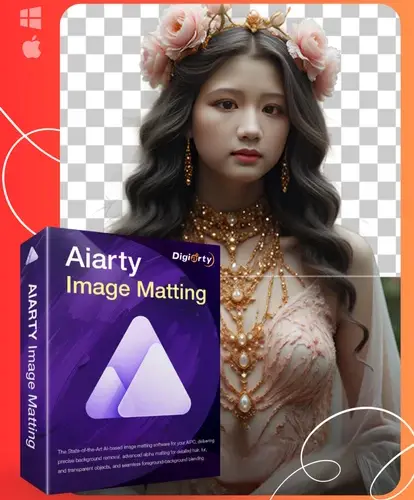Artificial intelligence has infiltrated the world of photography in thrilling new ways. Like a magical retouching assistant, an AI photo editor can instantly perfect images with just a few clicks. They expertly polish photos with a precision that would take hours manually. AI gives photography enthusiasts radical new creative options, from enhancing detail to removing unwanted objects. This guide will help you gain knowledge and understand the various capabilities of AI for photo editing.

In this guide, we’ll explore the transformative power of AI photo editors. You’ll discover how to use AI to edit photos and take your images from good to visually stunning. Like having a free, instantly available world-class photo lab at your fingertips.
Harness this potential to make photos that captivate viewers with crystal clarity, rich color, and expert balance. AI lets anyone unlock professional photographer-level results. Read on to master techniques that will wow your audience and have them wondering, “How did they do that?”
Table of contents
Get To Know The Basics Of AI Photo Editors

Many photo editing tools now include AI-enabled features alongside their traditional tools. For example, Photoshop has new neural filters that can instantly adjust color and lighting using AI. In contrast, apps like Remini use deep learning for AI image restoration by sharpening facial details in blurry pictures.
The key to using them effectively is understanding the types of edits the AI best works for. The AI has been trained on millions of photos to identify people, objects, backgrounds, etc. This allows it to apply targeted improvements smartly.
Check out Luminar Neo Review – Is It Worth It?
Use AI To Edit Photos With Clutter
One of the most magical applications of AI is automatically removing unwanted elements from photos. Whether it’s powerlines in a landscape shot, strangers photobombing a selfie, or garbage cluttering up an exterior photo of a home, AI object removal can erase them instantly.
For example, take a photo with a telephone pole in the background, ruining the view. Select the “Remove Object” filter in your AI photo editor app, outline the pole with your finger, and watch it vanish! The AI seamlessly fills the background behind it, so you’d never know the pole was there.
Discover the diverse ways AI is revolutionizing Photography:
- AI for Fashion Photographers
- What Are AI Selfie Generators
- AI Image Generators: The Next Big Thing in Photography
- Top Online JPEG To AI Converter Tools
Upscale Photos & Enhance Details

AI photo upscalers are revolutionizing the fine detail that can be pulled from an image. Need to print a large photo but are worried about it looking pixelated? Run it through an AI image upscale tool.
The AI looks at low-resolution photo data and effectively guesses what a higher-resolution version would look like by hallucinating and filling in realistic details. This works amazingly well for adding sharpness and clarity to printed photos. Faces also look more defined since facial details are extrapolated.
Another way to enhance detail is to use AI to colorize black-and-white photos or to add color back into faded images. This can breathe new life into old photos.
Use AI To Edit Photos With Bad Lighting
Getting the proper image lighting, contrast, and color balance involves manually fiddling with sliders while squinting at the screen. AI has changed that.
Let’s say you want to create a striking black-and-white photo from a landscape image. Convert it to black-and-white, then use an AI filter specialized for monochrome contrast enhancement. The AI analyzes the photo and determines an optimal tone curve to heighten drama and make elements like clouds pop.
For color correction, neural filters assess skin tones, greenery, blue skies, etc., and shift hues to make the image more vibrant. This achieves photorealistic adjustments tailored to the photo’s specific content instead of blanket changes across the whole picture.
Master the essentials of using AI to improve your photos in this detailed masterclass.
Fill Frames With AI-Generated Content

A new application of AI is expanding photo dimensions by adding realistic simulated imagery to the edges. For example, panoramic photos with clipped edges can be expanded to fill in missing sections of landscapes or architecture.
AI visual generation models study millions of photos to learn patterns of building textures, skies, trees, etc. This allows them to fabricate realistic extra details that continue existing patterns when expanding a photo.
It’s now also possible to extrapolate changes over time using AI. If you have an old photo of a building that’s now demolished, the AI photo editor app can show an artistic rendering of what it would look like in its current state. The AI simulates the effects of aging on materials by analyzing similar structures.
Need help in writing the correct AI prompts? Check out these tips for writing AI prompts.
Be Smart While Using AI For Photo Editing
The latest AI photo tools are incredibly powerful. However, restraint is advised when editing irreplaceable images like old family photos. Subtle enhancement generally looks more realistic than overdone effects.
Also, be aware of current limitations while editing images with AI. Algorithms still make mistakes with uncommon edge cases, and unique perspectives or rare subjects can sometimes confuse them. When experimenting, keeping the original untouched photo file as a backup is a good idea.
As the technology progresses, AI photo editor apps will become even more intelligent. But even at this stage, AI has forever changed photography. Tasks that used to require painstaking manual effort or expensive software can now be done instantly for free. This democratization of advanced photo editing ability is empowering both professionals and amateurs.
So embrace the new tools, get creative, and prepare to be amazed at what AI can achieve in photo editing.
Like this post? Check out more fantastic photography content here.